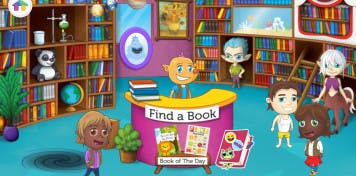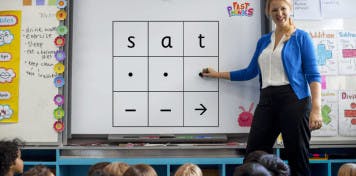How to Fast-Track Your Class’ Spelling Success with Reading Eggs and Reading Eggspress

There’s so much more to Reading Eggs than just a learn-to-read classroom resource.
On top of having access to hundreds of scaffolded reading lessons and an ever-growing online library of 3,500 books, Reading Eggs (and Reading Eggspress) also have a dedicated spelling area.
If you’re looking for classroom activities to build your students’ spelling skills, then you’ve come to the right place. The spelling area in Reading Eggspress can also be used effectively to support the teaching and learning of spelling.
Here’s how to use both programs to support your literacy instruction and pave the way for spelling success in class.
Watch your students’ spelling success soar
Supercharge your students’ spelling skills with hundreds of engaging and structured spelling lessons in Reading Eggs.
The Reading Eggs spelling program

Skills Bank, the Reading Eggs spelling program, focuses on word families and high-frequency sight words. There are 96 spelling lessons in total and students only get access to this spelling area when they’ve completed Lesson 40 in the main Reading Eggs program.
When students first access the spelling area, they will be instructed to do a placement test, which will place them on an appropriate lesson according to their level.
Each spelling lesson has eight sequential activities. Students need to complete them in a sequenced order, before moving on to the next one. Once they’ve completed all eight activities, they will be prompted to take a short end-of-lesson spelling test to reinforce and assess their learning.
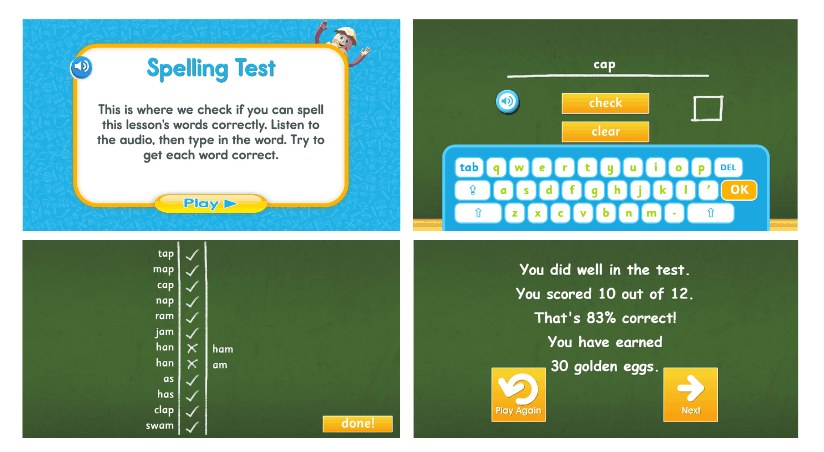
What’s in the Reading Eggs spelling program
96 sequential spelling lessons that model and explain spelling strategies
32 lessons per year level, covering kindergarten–Grade 2
8 activities per lesson
Placement test and end-of-lesson tests
Additional printable worksheet and a follow-up activity for every lesson
5 easy steps: How teachers can use the spelling program in Reading Eggs
Step 1: Plan
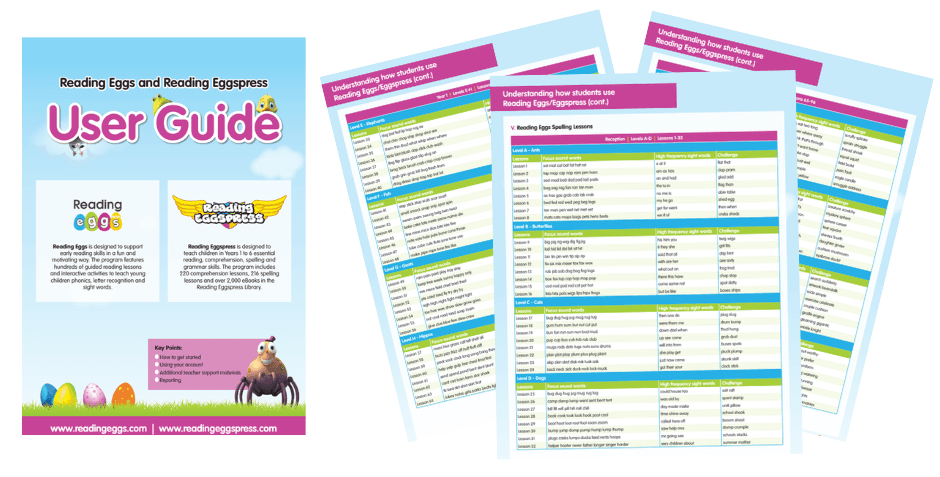
Match your spelling lesson with words you want your students to be learning in class. Free up some of your planning time with our comprehensive Reading Eggs/Reading Eggspress Spelling User Guide. Here, you get to see all the content covered in each spelling lesson.
Log in to your Reading Eggs account. In your Teacher Dashboard under ‘Quick Links’, select the dropdown ‘User Guides’ and look for ‘Reading Eggs/Eggspress User Guides’. The spelling lessons overview start from page 28 onwards.
Step 2. Model
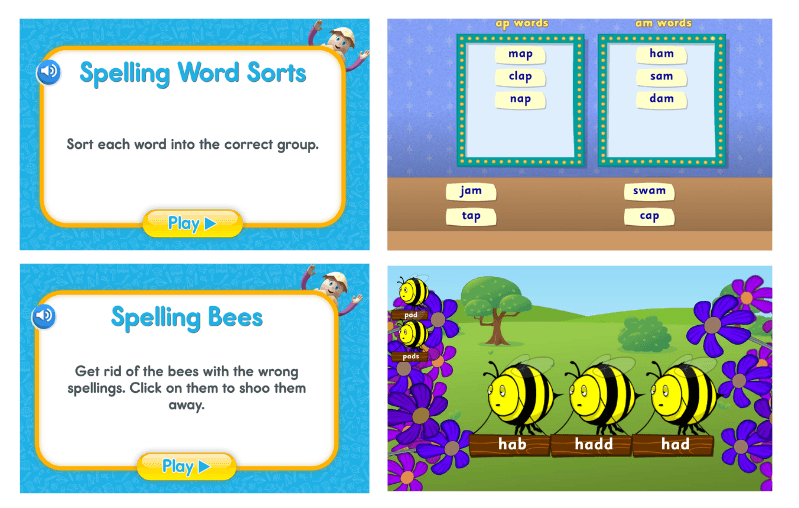
If you’re looking for fun spelling practice to do as a class, Reading Eggs has a trove of rewarding spelling activities to keep your students engaged. Once you’ve identified which lessons you wish to use in class, simply click ‘Preview’ to model the spelling exercise on your interactive whiteboard.
In your Teacher Dashboard, head over to ‘Lessons’, select ‘Skills Bank’ at the top and click ‘Preview’ for the lesson you want.
Step 3: Assign
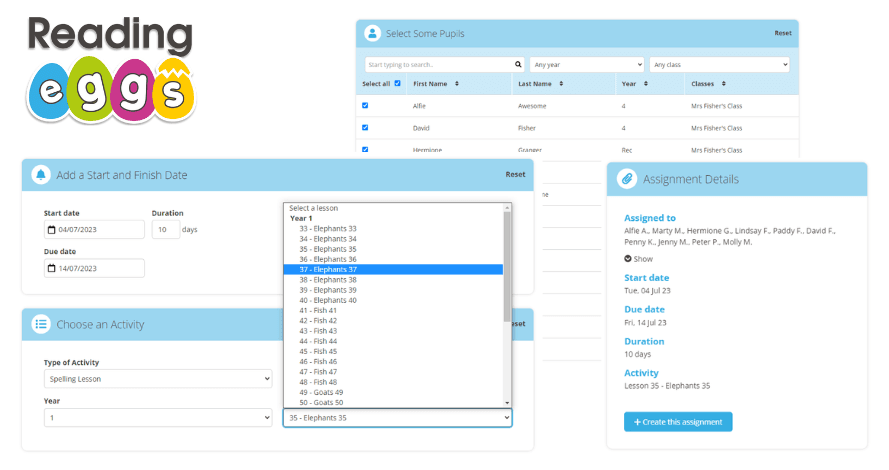
Once you’ve modelled the lesson to your class, you can start assigning specific spelling activities to each student.
Creating new assignments in Reading Eggs is simple and fuss-free. First, choose the students you’d like to assign work to. Then, set your desired parameters and content type for the assignment. You can even preview the content before assigning it, so you know what your students are working on is aligned with your spelling goals.
Go to ‘Create Assignments’ in your Teacher Dashboard, select your student, set the date range and choose ‘Spelling Lesson’ under the type of activity.
Step 4: Track
Once your students have completed their assigned work, use the powerful reporting tools to help you monitor and track their spelling progress. Here, you’ll be able to see which assignments students have not started, which assignments are being worked on and those that are done. Your students’ data can also be exported and printed.
Your students’ spelling progress in Reading Eggs can be found under ‘Reports’ in the ‘Spelling’ section of your Teacher Dashboard.
Step 5: Practice
Lastly, in each spelling lesson, there is a downloadable printable worksheet with a ‘Look, Cover, Write, Check’ list to help students to track what they’ve learned. Print this out for students to get some offline practice. Teachers also get access to a ‘Making Words’ follow-up interactive activity plan.
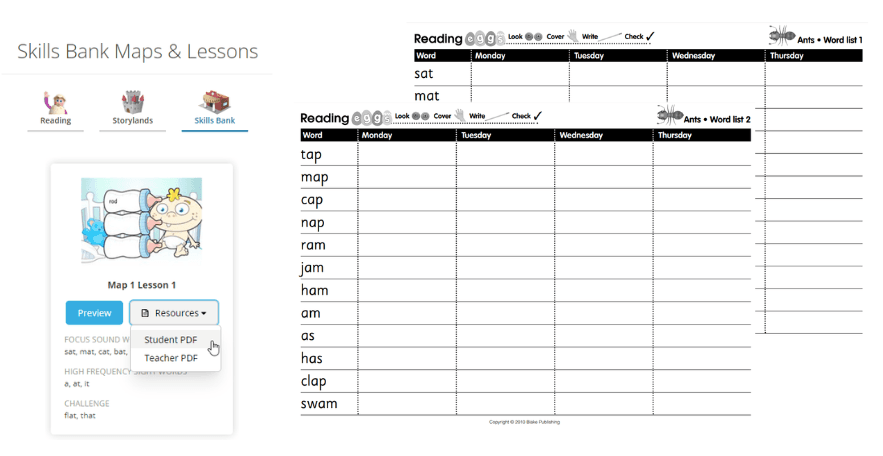
You can find these printables in your Teacher Dashboard, under Reading Eggs Lessons. Click on ‘Skills Bank’ at the top and click on ‘Resources’. Either select ‘Student PDF’, which gives you a check sheet to reinforce the words learned or select ‘Teacher PDF’.
Additional spelling printable resources can also be found in the Printables Library area. Click on the ‘Spelling’ tab to find all the spelling workbooks and teacher guides.
Once your class has completed all the lessons in Reading Eggs, they can extend and enhance their spelling skills in Reading Eggspress, where additional 216 spelling lessons await!
The activities are engaging and interactive and my students love the program. The students not only complete lessons at their level, they reap rewards and can also use other tools in their learning such as reading from the Library and Fast Phonics. The students who complete Reading Eggs quickly can also develop further through Reading Eggspress. I use Reading Eggs most days within my literacy rotations and my Year 1 students love it!
- Fiona Groves, Australian teacher
The Reading Eggspress spelling program
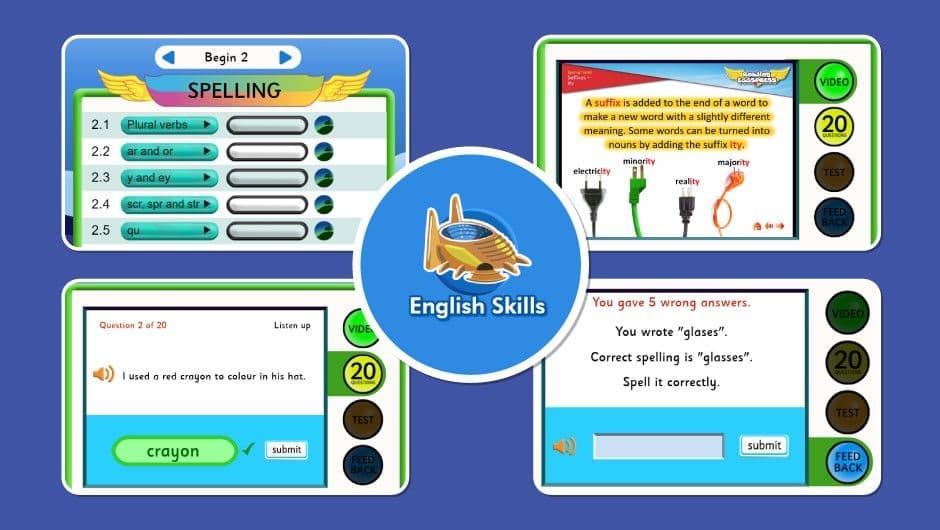
English Skills, is a research-based spelling program in Reading Eggspress. The well-designed instructional sequence enables a whole-school approach to spelling as it includes 216 lessons across Grades 1–6.
Each lesson focuses on a core set of 20 words, plus 10 challenge words to extend students’ learning and boost spelling confidence. It starts with an educational video and is accompanied by engaging activities such as games, spelling activities, and assessments – all to make it fun and highly motivational.
The spiral design of the program means lessons teach phonological, orthographic and morphological strategies. This helps learners see spelling patterns and rules, word building, word origins and identify those tricky, irregular words. Students also follow explicit and systematic spelling instructions to learn to recognize and explore spelling patterns.
What’s in the Reading Eggspress spelling program
216 sequential lessons that model and explain spelling strategies
36 spelling lessons per year level, covering Grades 1–6
Online and in-class tests at the end of each online lesson
Three different achievement levels for differentiated learning within the classroom
Differentiated word lists, motivational online activities and printable worksheets for every lesson
Comprehensive student and class reports to demonstrate progress over time
5 easy steps: How teachers can use the spelling program in Reading Eggspress
Step 1: Plan
The Reading Eggs/Reading Eggspress Spelling User Guide gives you an overview of all the content of each Reading Eggspress spelling lesson from page 47 onwards.
If you're looking for something more in-depth, the Reading Eggspress Spelling Teaching Guides walk you through all the spelling skills and words covered in each lesson across Grades 1–6. The Spelling Teaching Guides are not available in the US yet but our team is working hard on it. So stay tuned!
Step 2: Play
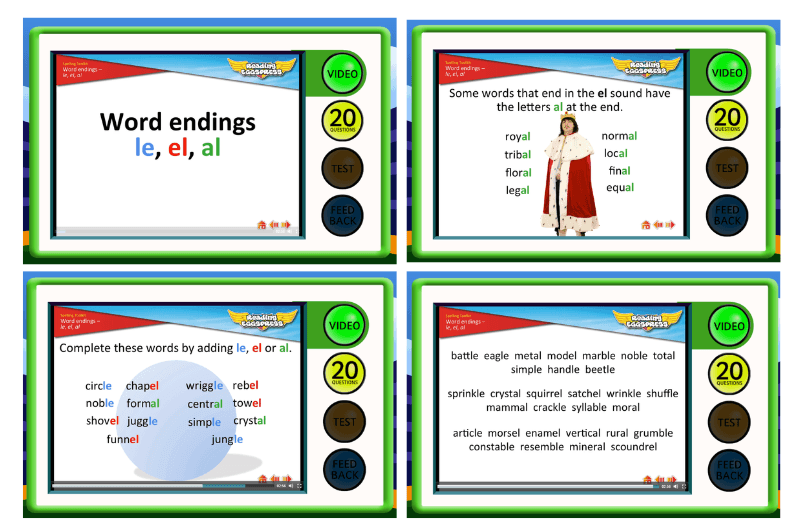
Explore a diverse array of spelling lessons, covering everything from short vowels to homophones, to enrich your class instruction. You’ll notice that each spelling lesson in Reading Eggspress is broken into four parts: Video, 20 Questions, Test and Feedback.
All lessons begin with a video that takes students through the spelling convention, and spelling examples within the lesson.
Play the lesson video in class. The videos can be integrated seamlessly onto your class smartboard, enhancing student engagement and learning. Next, talk through the spelling rule or patterns in the videos. Highlight the three sets of 10 words at the end of the video lesson.
In your Teacher Dashboard, under Reading Eggspress, select ‘Lessons’. Select ‘Spelling’ at the top to view the different lessons and click ‘Preview’ for the video.
Step 3: Practice
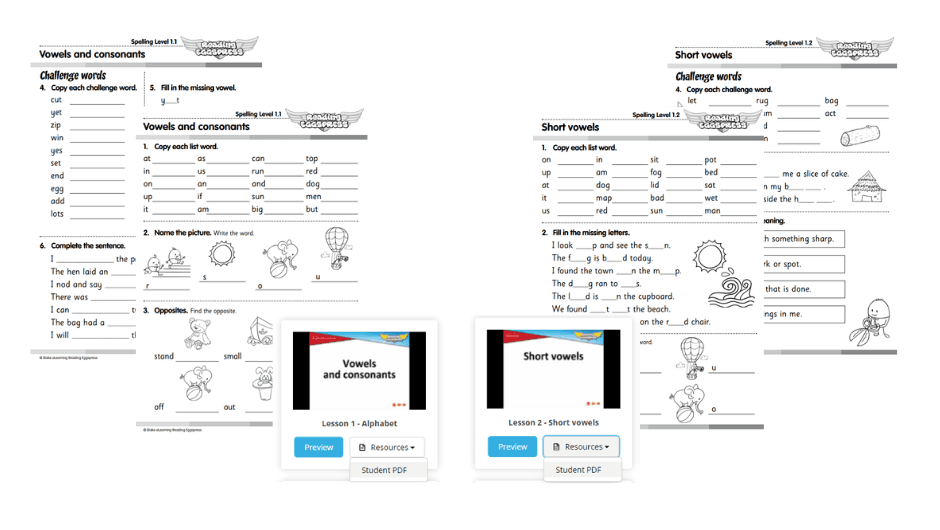
There’s a plethora of practice opportunities in Reading Eggspress for your students to enhance their skills and reinforce their learning.
Every lesson is accompanied by two types of student worksheets for differentiated learning. After watching the video, students can work on the lesson’s accompanying worksheet in class or take them home for further practice. Like the lessons, these spelling worksheets are also designed for students to work at their own pace and level.
Under Reading Eggspress, select ‘Lessons’ and pick ‘Spelling’ at the top to view the different lessons. Under ‘Resources’, select ‘Student PDF’ for the printable spelling worksheets.
Step 4: Assign
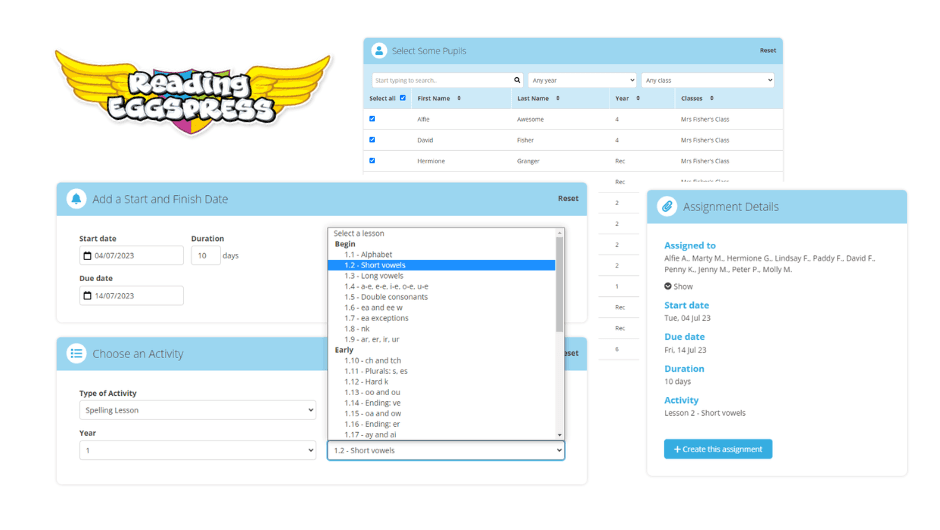
Once students understand how each lesson works, start assigning specific spelling lessons tailored to their individual learning needs. This allows you to further target your students' needs to match what is being taught in class, or to revise previous spelling content and weakness areas.
Here’s a quick video tour of how you can use Reading Eggspress spelling lessons to develop spelling skills.
Step 5: Track
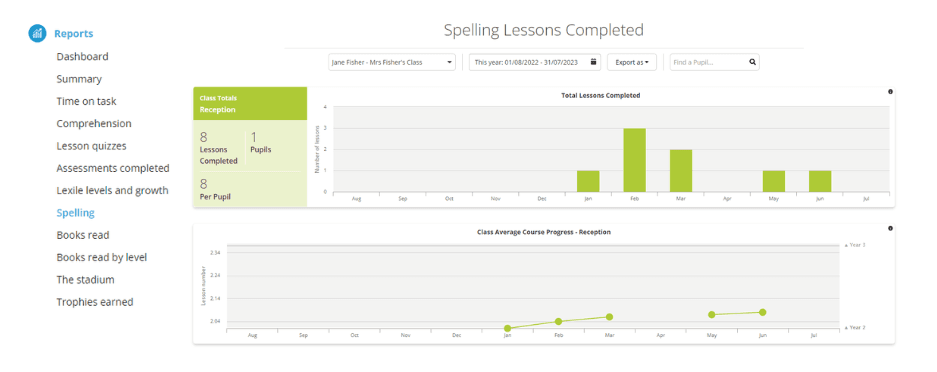
Similar to Reading Eggs, you can monitor and track your students' spelling progress in Reading Eggspress.
Gain valuable insights by easily identifying assignments that students haven't started, ones that are in progress, and those that are completed. Additionally, you have the flexibility to export and print your students' data for further analysis and record-keeping.
To view your students’ spelling progress, head to the Reading Eggspress section of your Teacher Dashboard and select ‘Reports’, then 'Spelling'.
Bonus step: Extra spelling practice
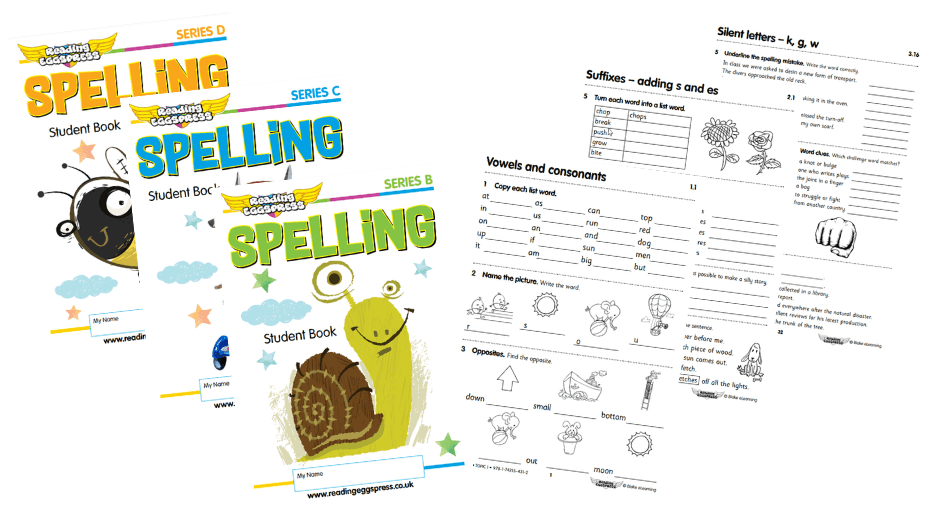
Looking for additional spelling worksheets for offline practice targeted to a particular year group? We have you covered! Check out the various Spelling Series workbooks in our Printables Library.
Reading Eggspress supports differentiation in our reading program by giving children texts that are at the correct level for them and their learning needs. There is instant feedback that they can receive when working independently in the classroom, ensuring that our in-class learning is being correctly reviewed.
My class love to use Reading Eggspress, they engage with the stories and are excited for the opportunity to log in and work on it. They enjoy the ‘gamification’ of reading. I use this as part of our reading activities as an independent read-to-self station.
– Paige Wilson, Pinehurst School
Paving the way to spelling success
Reading Eggs goes beyond as a learn-to-read classroom resource. It offers valuable spelling lessons within Reading Eggs and Reading Eggspress, to develop spelling skills once students have mastered the foundational reading skills.
By leveraging the spelling areas in both programs, you can effectively support your literacy instruction and lay the foundation for spelling success in your classroom.
Sign up for a free school trial today and see the real difference Reading Eggs and Reading Eggspress can make to your students' spelling ability, confidence, and academic success!