


A Step-by-Step Guide to Using your Reading Eggs Free Trial

Welcome to Reading Eggs! We are thrilled your child has joined over 20 million happy users of the multi-award winning program. They can look forward to the excitement learning to read will bring.
Your child will be supported every step of the way as they progress through the program, gaining skills and being motivated with rewards to keep them learning. Reading Eggs is designed by educational experts, so your little one can progress at their speed; this means they will gradually develop confidence with their reading and a lifelong love of learning.
We’re all about providing a highly engaging reading resource designed to make learning fun, as kids learn best when they’re enjoying themselves.
Read on for our easy-to-follow step-by-step guide to making the most of your Reading Eggs free trial. This article will cover the following topics:
Add a child to your account to get started.
Choose the right program for your child.
Do the placement test.
Start the first lesson.
Understanding your child’s first progress report.
Finding printable worksheets and bonus material
Getting extra help
How to edit your Reading Eggs free trial or subscription information.
“I've just purchased a 12-month subscription to Reading Eggs for my two children (3 and 7.) We've been doing the free trial for a week, and I am very impressed with the program. They both absolutely love it, and I am particularly amazed at how much my 3-year-old has learned in a week. I'm a primary school teacher and think the program is exceptionally well designed.” – Sue
1. How to add a child (or up to four!)
Here’s how to create an account for your child so they can start learning to read right away! Up to four children can have their own personalized account with a free trial or subscription.
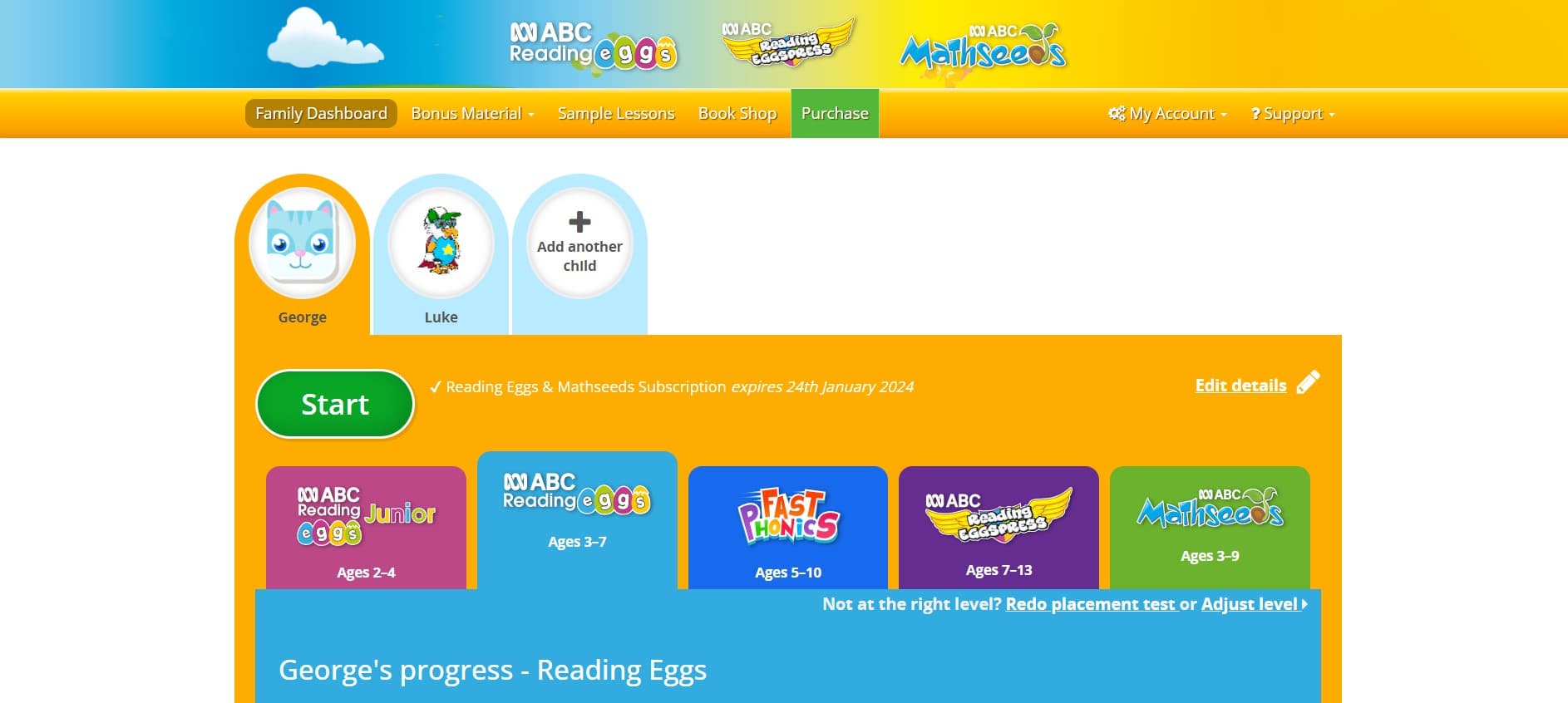
Hit the green Start button so your child can enter the dashboard and begin their fun, engaging reading lessons today. Free Trial
If you’re yet to sign up, get your free trial here to start the process.
Enter your email and choose a password.
Log in with your password.
On the next page enter your child's name and select their age and reading level from the drop-down menu provided.
Choose a username and password for your child to access the program.
Click on the Create My Account button to finish creating your child's profile.
Your child can now log in and have fun using Reading Eggs to improve their reading skills. Download the app and use the same logins.
Hit the green 'Start' button on the left-hand side. This will take you to the dashboard where you’ll find all the Reading Eggs programs you can use during your free trial.
You can access the Library here. It’s jam-packed with over 3,500 e-books ranging from simple alphabet books to more complicated chapter books.

The colourful Reading Eggs dashboard is easy to navigate. Free Trial
2. How do I know which Reading Eggs program is right for my child?
You’ll be excited to see that you can explore multiple Reading Eggs programs with your free subscription. However, you may be wondering which is right for your child. On offer is a range of programs for children aged 2–13 years. It grows with your child!
Your free trial includes access to four programs: [readingeggsjunior], Reading Eggs, Fast Phonics and Reading Eggspress, as well as the Library with over 3,500 books to choose from.

Consider your child's reading level and learning abilities. Here are the programs offered and how to choose the right one for your child:
[readingeggsjunior]: Designed for children aged 2-4 to help to develop early literacy skills. It includes interactive games, videos and songs that introduce children to letters, sounds and vocabulary.
Reading Eggs: This is the main program offered by Reading Eggs and is suitable for children aged 3–7.
Fast Phonics: This is a supplementary systematic synthetic phonics program that is designed to help children aged 5–10 improve their phonics skills.
Reading Eggspress helps children aged 7–13 improve their spelling skills and build their reading comprehension.
Mathseeds: This comprehensive early math program teaches foundational math and problem‑solving skills for kids aged 3–9. Included with a Reading Eggs free trial.
If you're still unsure where your child should begin, don’t worry. Our simple placement test will help you determine your child's reading level.
Make the most of a Reading Eggs FREE trial today!
Looking for a fun and effective way to teach your child to read? Try Reading Eggs’ easy-to-use, expert-backed approach to learning. Our online program combines engaging lessons, interactive activities and personalized learning to help children aged 2–13 develop key reading skills. Get started today and watch your child's confidence soar!
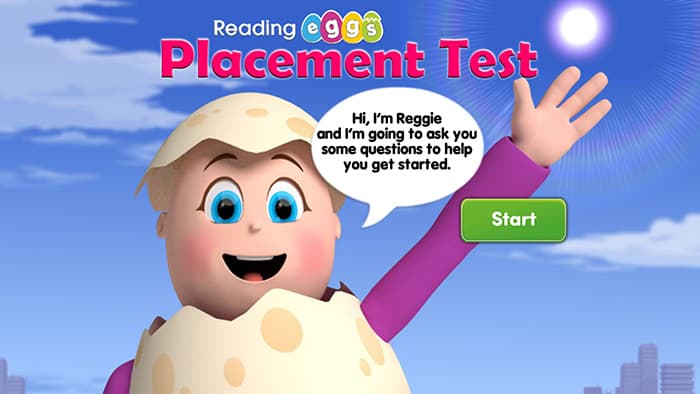
3. How to use the placement test
The placement test helps determine your child's reading level and places them in the appropriate level of the program. The placement test is a great starting point to help you understand where your child should begin lessons and ensure they get the most out of the program. Here's how to access and use the placement test:
Log in to your Reading Eggs account. On the main menu, click on the "Placement Test" tab located at the top of the page.
Click on the "Start Placement Test" button.
Choose your child's age and click "Continue."
Follow the on-screen instructions and ensure your child answers all questions to the best of their ability.
The test will take about 20-30 minutes to complete. Once it's finished, your child's results will be automatically processed.
Based on your child's results, Reading Eggs will place them in the appropriate level to ensure they are not bored with easy activities or overwhelmed with lessons that are too difficult for them.
You can also redo the placement test at any time to see how your child is progressing through the program and ensure they are still at the appropriate level.
“This has been great, [my daughter] is soooooooooo motivated. She is 5 […] and Reading Eggs is enhancing her skills so much. Receiving your report of her progress has made her so happy and proud. This is such a great resource. Thank you.” – Rosi
4. How to start the first Reading Eggs lesson
After the placement test, your child will be directed to the appropriate level of the program that will consist of a series of lessons that are both educational and entertaining.
Once you have created your child's account, log in and select the "My Lessons" tab located in the top menu bar.
From here, you can choose from a range of lessons, activities and games that are tailored to your child's reading level and age.
Start by selecting the "Reading Skills" option, which will take your child through a series of lessons designed to help them develop the basic reading skills they need to progress.
Each lesson will begin with an animated introduction that explains the concepts your child will be learning. Encourage your child to pay attention and engage with the lesson by asking questions and discussing the material with them.
Once your child has completed the introduction, they will move on to a series of interactive activities and games that are designed to reinforce the concepts they have learned.
As your child progresses through the lessons, they will earn rewards and unlock new levels that will challenge them to continue improving their reading skills.
Encourage your child to complete the assigned lessons and activities regularly to help them stay engaged and motivated. You can also monitor their progress by checking the parent reports section on your account.
Each lesson includes a range of activities for reading, spelling, phonics and vocabulary. Children are rewarded with golden eggs and other fun items to keep them motivated. They can hatch critters and unlock new learning areas.
What happens after your child completes their first lesson?
When your child completes their first Reading Eggs map, they receive a certificate of achievement.
The certificate can be printed out and displayed to acknowledge your child's hard work and progress.
Completing the first map means your child has completed all of the lessons in the first level of the program.
It also means your child has developed foundational reading skills such as phonics, vocabulary and reading comprehension.
After completing the first map, your child can move on to the next level of the program.
The next level of the program will offer more challenging lessons and activities to help your child continue developing their reading skills.
Reading Eggs is designed to be engaging and fun, which can help your child stay motivated and interested in reading as they progress through their lessons.
5. Progress reports
You can monitor how your child is working through the program using reports provided by Reading Eggs. This will help you understand their strengths and weaknesses and how you can best support their learning.
Here’s a step-by-step guide for accessing the parent report section so you can monitor your child's progress:
Go to the Reading Eggs website and log in to your parent account.
Once in the family dashboard, click on the "Reports" tab located in the top menu bar.
The Reports page will display a variety of reports on your child's progress. To view detailed reports on your child's reading abilities, click on the "Reading" tab located on the left-hand side of the page.
You will then see a list of reading reports that you can view, including "Lessons Completed," "Reading Skills," and "Reading Level." Click on the report that you want to view.
The report will display detailed information on your child's progress in that area, including their score, the number of lessons completed and any areas where they may need improvement.
You can also use the filters located above the reports to view information on a specific date range or for a specific Reading Eggs level.
To get a more detailed view of your child's progress, click on the "View Detailed Report" button located at the bottom of each report.
This will open a more in-depth report that provides additional information, including a breakdown of the specific activities your child has completed and how they performed on each one.
To make sense of your child’s progress report, you should look for the overall progress summary, check the assessment results, identify areas of improvement and review the activity log. The progress report will contain information on the number of lessons completed, books read, rewards earned and areas where your child needs to improve.
6. Where are the printable worksheets and bonus material?
The Reading Eggs worksheets are designed to supplement the online lessons by providing your child with additional practice and reinforcement of key reading skills. Each worksheet is aligned with a specific online lesson and includes a variety of activities that will help your child apply what they have learned in a fun and engaging way.
For example, the first sheet of each set is designed to introduce children to the theme of the lesson and help them build background knowledge. The sheet may include a short story or poem, followed by comprehension questions that encourage your child to think critically about what they have read.
With a variety of activities and extension ideas, they can help your child develop a love of reading and improve their overall literacy skills.
Here’s how to access Reading Eggs worksheets:
Log into your account.
Click the 'Bonus Material' tab, located at the top of the page in the yellow menu bar.
Select 'Activity Sheets'.
Click the lesson you wish to download, which will open the PDF, and then select 'Print'.
Enhance learning with Reading Eggs worksheets activity ideas
Vocabulary building: Encourage children to look up and define any unfamiliar words they encounter while completing the worksheets. This will help them expand their vocabulary and improve their comprehension skills.
Writing practice: Many of the worksheets include writing prompts that encourage children to [practice] their writing skills. You can encourage your child to write a paragraph or story based on the prompt, and then review and edit their work together.
Extension activities: Some worksheets include extension activities that encourage children to apply what they have learned, creatively. For example, they may be asked to create a poster or a book report based on the lesson theme.
7. 4 ways to get help during your Reading Eggs free trial
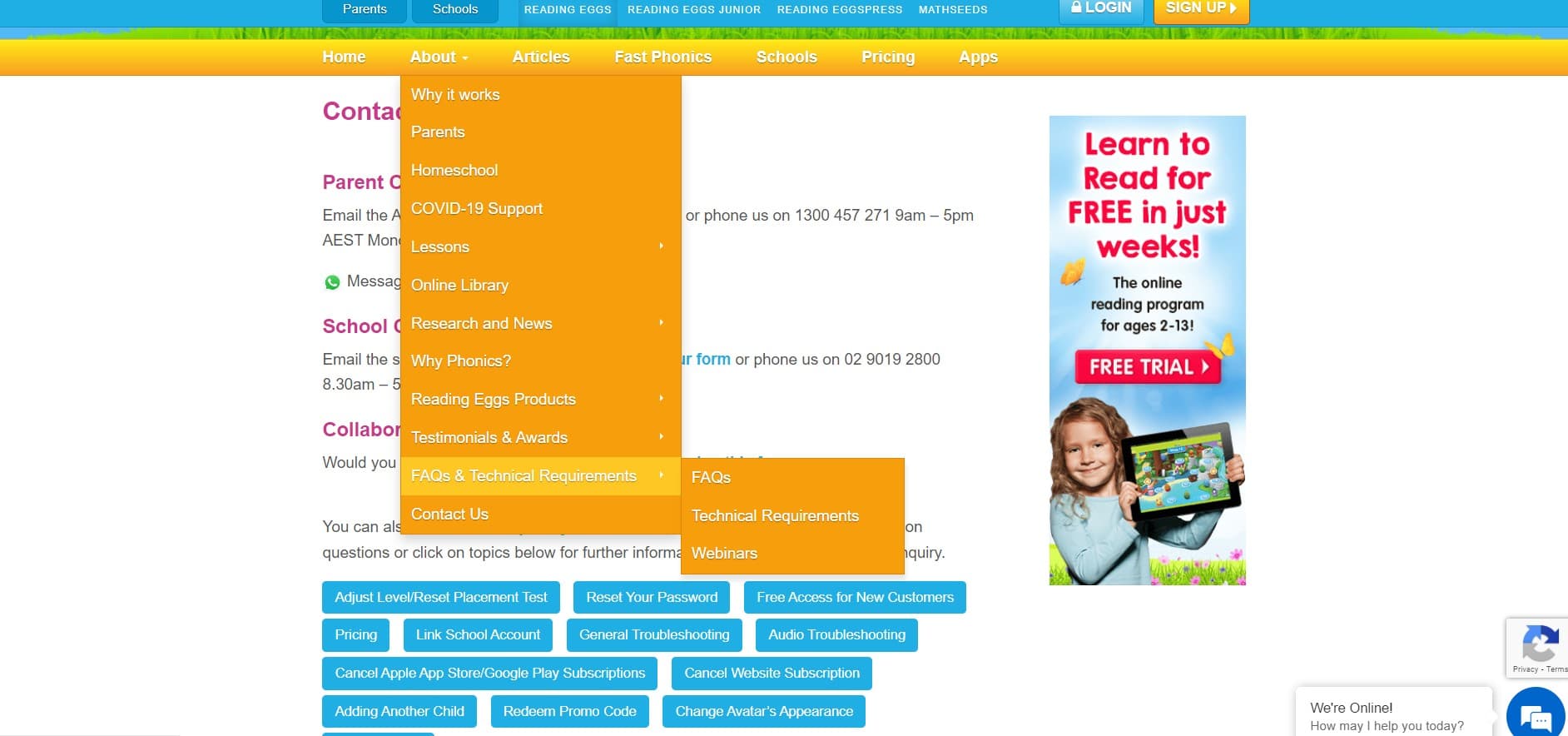
Frequently asked questions: this section offers answers to general and technical information. You can also get help with lessons, activities and games or specific topics such as Fast Phonics or the Reading Journal.
Knowledge base: If you’re still unclear about something, you’re sure to find it here. Simply go to our support page for solutions around subscriptions and pricing, books and supplementary materials, program information or technical troubleshooting.
User guides: an amazing resource bursting with information about the program. These are also located in your family dashboard.
Award-winning customer service team: there are multiple ways to contact our friendly customer service professionals. You can email the Reading Eggs team using our form or phone us. Plus, there’s a handy live chat feature on our website.
8. How to edit your Reading Eggs free trial or subscription information
Follow these steps to view and edit your Reading Eggs free trial or subscription information:
Log in to your account.
Click on “My Account” located in the top right-hand corner of the page.
From there, click on the "Manage Account" button.
Here you will be able to view your current subscription plan and trial status.
To edit your account information or subscription plan, click on the "Edit" button next to the subscription plan you wish to modify.
Follow the prompts to make the necessary changes to your account information or subscription plan.
Click the "Save Changes" button to update your account information or subscription plan.
Thank you for taking the time to read our step-by-step guide! We hope you and your child enjoy making the most of your Reading Eggs free trial. Refer back to the simple tips and suggestions we've included in this article if you get stuck or reach out to our friendly customer service team.
Remember to encourage your child to have a regular Reading Eggs routine to see noticeable results in just weeks. Explore the different lessons, games and books available in the program. Print out some printables for offline time and track your child’s progress using the family dashboard. Most of all, celebrate their achievements to keep them motivated and on track to developing a lifelong love of reading!
Upgrade to a Reading Eggs subscription today!
Now you know how to navigate through Reading Eggs, you might want to take advantage of all the wonderful fun, educational features on offer. Why not upgrade to a value-packed subscription, to keep seeing your child build on their reading and literacy skills?
“Hi, this has been a great discovery for all the children in our family! We have 6-year-old twins who have improved so much within the two-week trial and they love it. We also have a 3-year-old who is eager to get started. Once again, thanks for all your hard work, the program is truly wonderful.” – Marion
“What a wonderful program! I decided to use the free trial as an opportunity to test whether my 3-year-old, was ready to learn to read … and oh yes she was! She completed Map 1 with a gold certificate before she turned 3-and-a-half, and I am amazed at how much she has become aware of words. A couple of days ago while driving home, she excitedly yelled out 'There's a “the”, Mummy, on that sign!' That was music to my ears!” – Vona


